Answer: You can change your settings by editing the campaign for that lead source.
By default, all messages from Harbor will require your approval before they go out. If you want to change this, to have them all go out automatically, you will have to edit the campaigns (link to edit campaigns menu) See below for more detailed instructions.
How to configure my campaigns.
Find the right campaign
- Navigate to the edit campaigns menu on your advisor dashboard (my.harborplan.com/advisors)

- Scroll down to the "Referral Leads" section, and find the link for the lead source you want to edit. In the image below, that's Dave Ramsey's Smartvestor program.
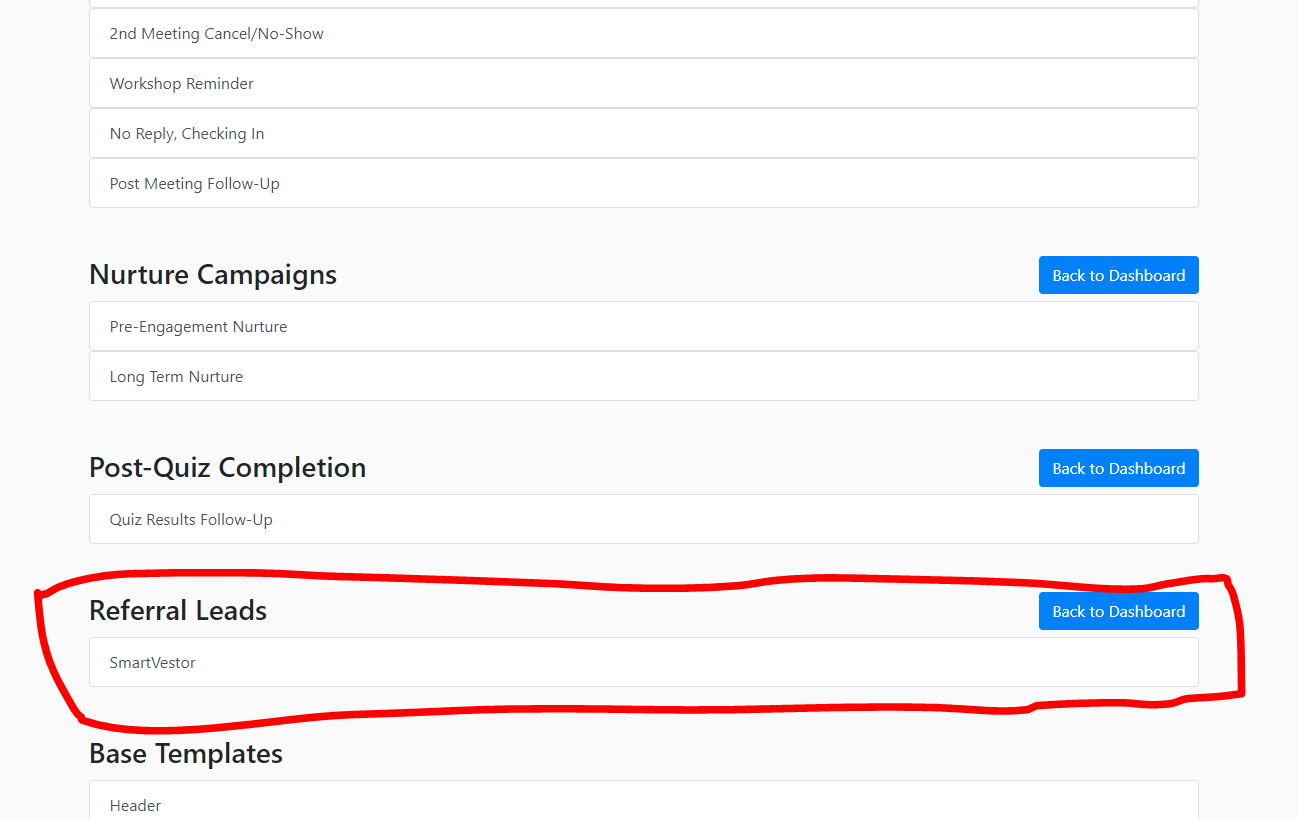
Approval and Delay settings
- Once you reach to the overview for a given campaign, you'll be able to access all the message templates with that campaign.

- In the top right corner of each step, you can set the Approval settings. If you don't want to have to approve each email before it's sent, set "Approval" to Send Automatically.
- The Delay setting determines how long the system will wait before sending that step. All delays are set off of the previous step (or if it's the first message, from when the lead was initially received). One example would to set it to 10-15 minutes, so it feels a little more "human" response time.
Edit the Steps and Add Your Own
- While you're here, click "Edit Template" for any step to use our built-in template editor to review the message content, and personalize it if you want.
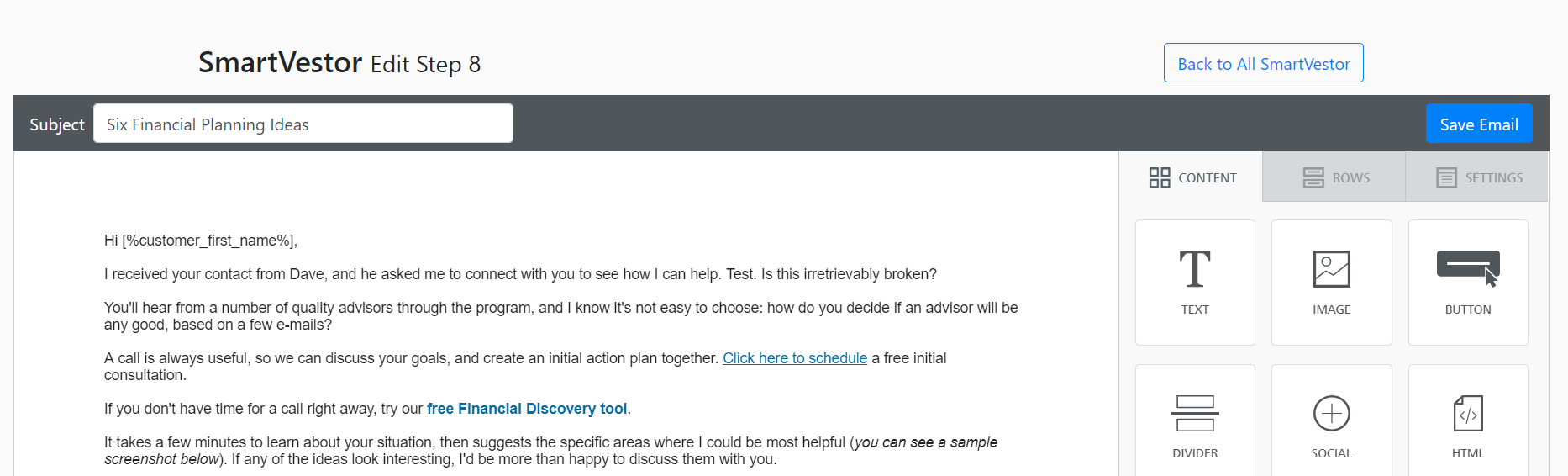
- You can also scroll to the bottom to add your own E-mail and Text message steps

- Lastly, use the "Followup Campaign" setting to decide which campaign this prospect goes to once the current campaign runs out of messages. You can set this to "None" if you don't want anything to happen after the current campaign.
Send Automatically vs. Require Approval for Automated Lead Follow-Up
If you are using Automated Lead Follow-up, you can decide how you want the system to respond to new leads:
- Send Automatically: the system will send it out automatically
It will send you a notification that the message is going out automatically.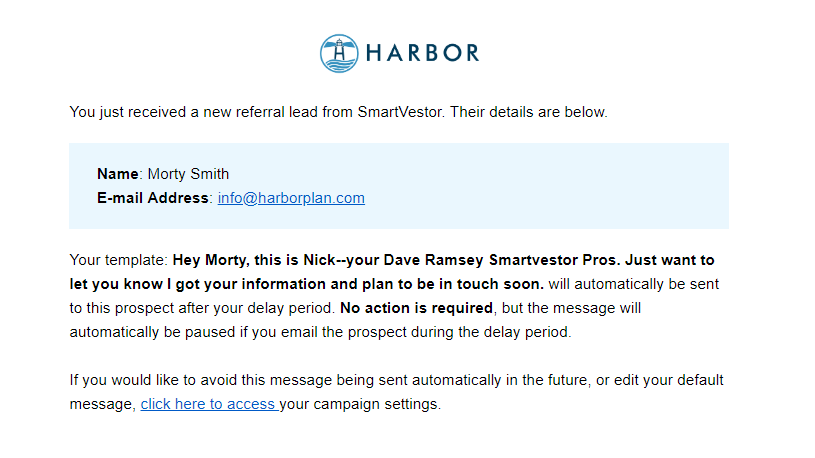
- Require Approval: when it detects a lead, the system will send you an e-mail asking for your approval first.
IMPORTANT: You have to click the "Send Message" button for anything to happen.
