Yes, you can cancel DashFox's link to your e-mail account at any time.
- First navigate to the Email Link settings page.
- Next to every e-mail account you've linked, click the button to "Unlink Email"
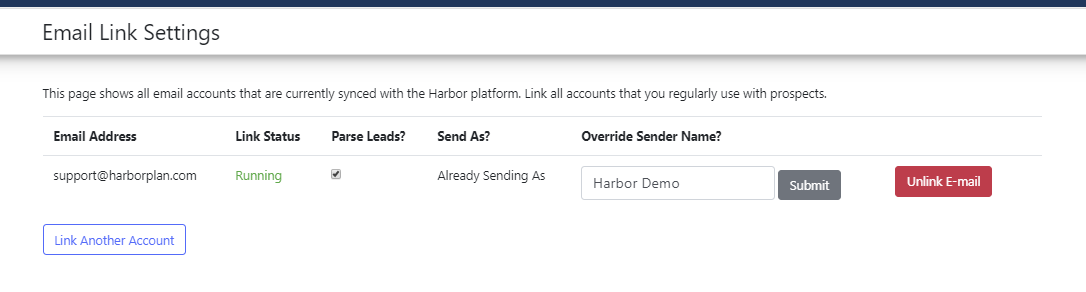
- Once you have un-linked your e-mail account Harbor will not have any access to your e-mail account and will not be able to send automated e-mails, track conversations or parse new leads.
- If you would like to re-link your e-mail account, you will need to re-enter your login credentials from scratch (see: How do I Link my E-mail Account?)
